How to kickstart new ideas with Life & its DAW recorder
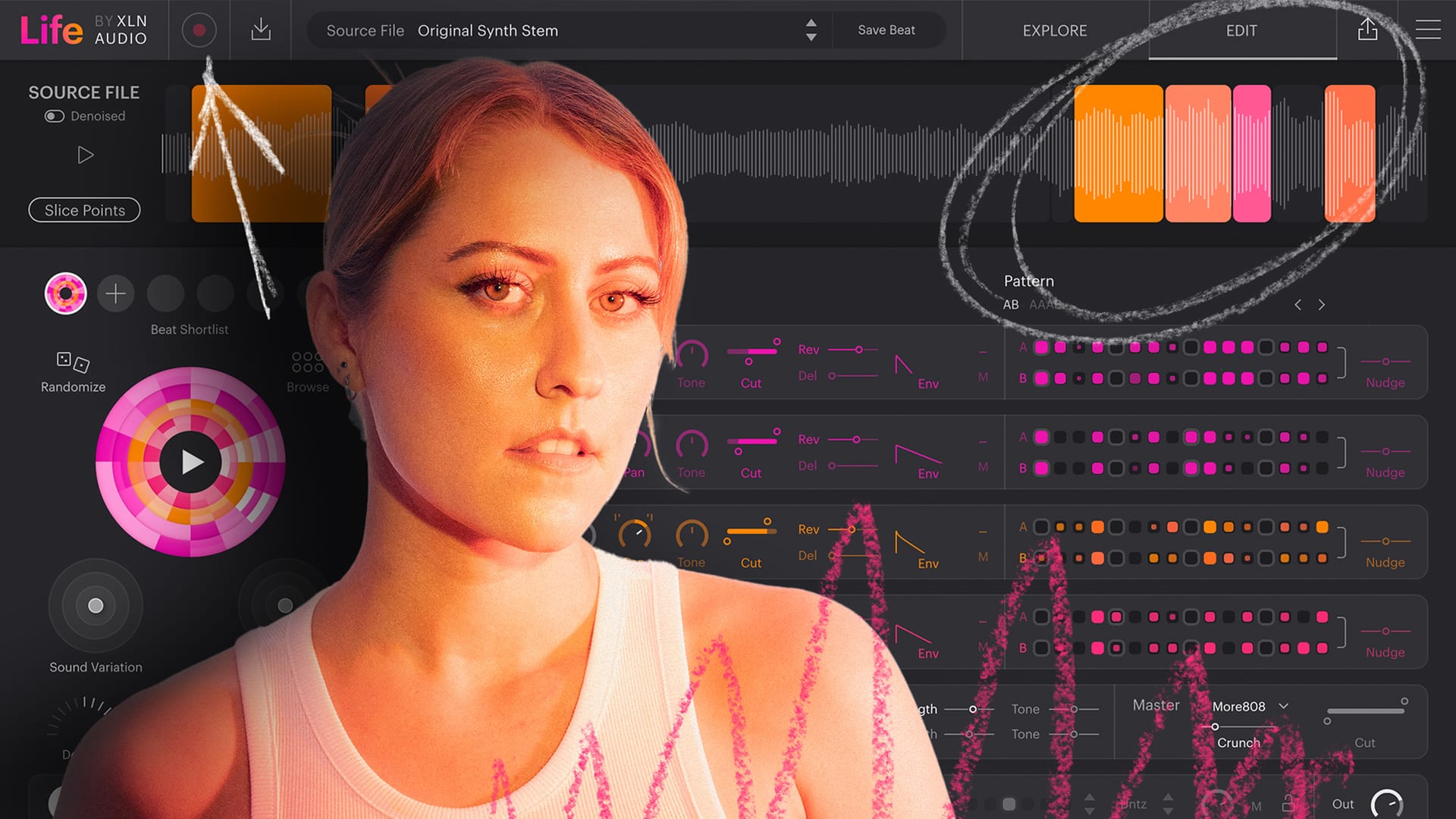
“I love Life by XLN Audio. It’s great for a mental rearrange! It gets you off the beaten path and gives you something completely fresh and new to react to and build upon”.
When producer & artist Keeley Bumford, aka Dresage, was tasked with creating a remix for Macedo’s track “Optimistic”, she went to Life for creative fuel, demonstrating the full potential and power of Life as both an inspiration machine and high-fidelity music production tool when paired with its included DAW recorder.
“Life’s DAW recorder is especially great when approaching a remix like this” Keeley continues. “I knew I wanted to make it quite different than the original. I wanted mine to feel sporadic and random-seeming. The way Life rearranged everything rhythmically – the pattern really created the groove for me to build around”.
She fed the soloed synth stem from the original track through the Life DAW Recorder, included as an “always on” recorder VST plugin that can be applied to any channel, including your master bus. This allows you to capture any input or source in your project in full audio quality, without the tedious extra steps of bouncing/exporting to import.
How to use the Life DAW Recorder
- Place the VST on your desired channel
- Record vocals via your favorite mic, lined guitars, keys - anything you want
- Hit the red record icon in Life’s top bar to capture the audio.
In addition to capturing with the DAW recorder, you can drag and drop any video or sound file onto Life to import, or use the Life Field Recorder app to capture on the go with your phone.