Infinite beats
from any sound
Life transforms audio into original grooves.
update
out now!
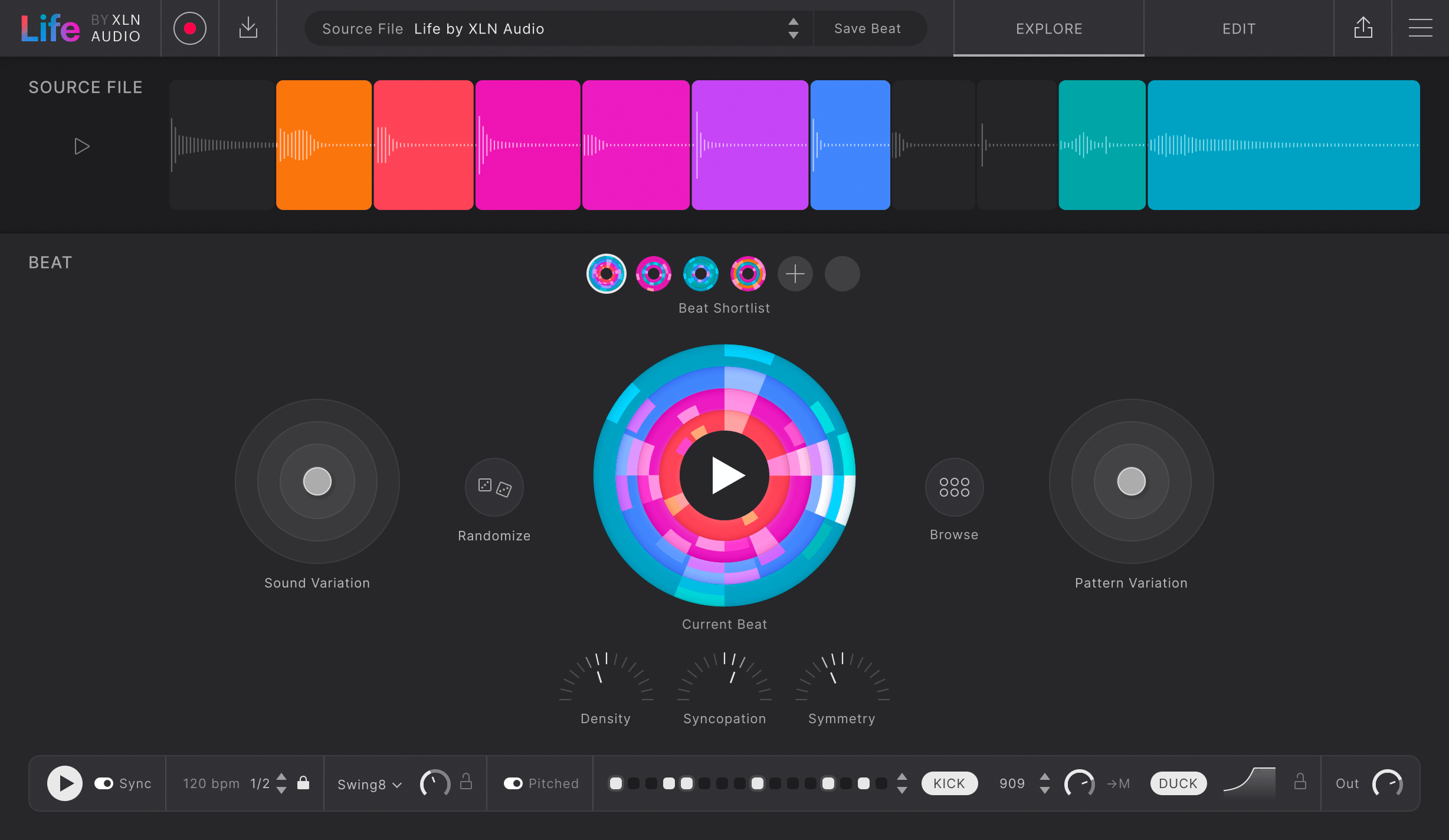
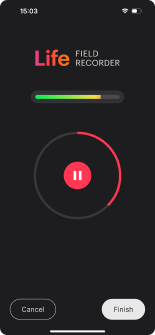
From audio to rhythm in seconds
Record a sound or drop in a file - Life automatically turns it into a musical groove.
1 Record or import
Capture sounds with the Life mobile app and sync immediately to Life in your DAW. You can also record directly in to Life, or use an existing recording or sample.

2 Let Life slice it up
Life analyzes the sound's sonic qualities and turns it into beat slices. Using the slices, Life creates completely new beats.

3 Generate and tweak
Hit “Randomize” to get an endless supply of amazing beats. Then tweak to perfection using Life’s simple and powerful controls.

What's new?
The Life 1.2 update offers new features and several workflow improvements.
Duck for even more groove
Sidechain your Life sequencer lanes to the Kick, easily shaping dynamics. Tight, pumping, automatic.
Improved DAW recording
DAW audio recording is even more natural now. Just press record and capture, while still having the last 30 seconds of buffered input available.
No internet? No problem!
Life now works with any file stored or recorded on your computer, even when offline.
Get the most out of Life.
Discover how Life makes rhythm creation effortless.
It’s the perfect source of inspiration, whether you're starting a song from scratch or need to add extra rhythmic sparkle to an existing track.

Hear the music in every sound.
Whether you need a full beat or just a rhythmic element to elevate your track, Life delivers. Add sparkle, percussion, and groove with ease with just a sound and a few tweaks.
Your new happy accidents machine.
From just one simple sound, Life gives you endless musical grooves.
Use it for instant inspiration to kickstart a new song, or to add rhythmic depth to a track you’re already working on.
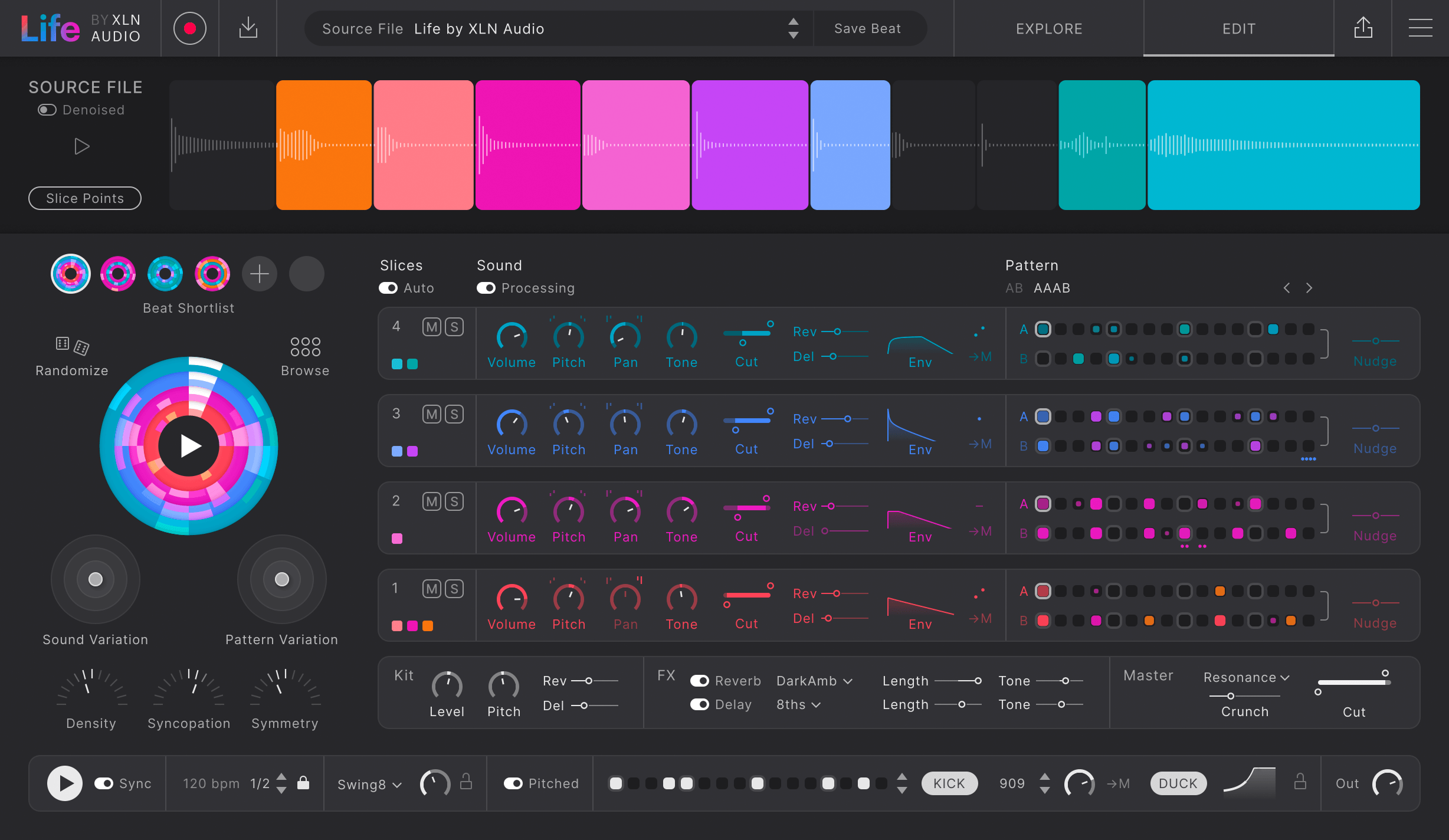
Sample anything. Effortlessly.
From your DAW
Easily capture sound from any output in your project with the Life DAW recorder. The recording instantly shows up in the Life plugin.

On the go with your phone
Record anything, anytime with the Life mobile app for Android and iOS. It syncs instantly to Life on your computer.

Import audio from any source
You can easily use sound from any video or audio file — just drop the file into Life and start generating beats.

Your world is a drum machine.
Discover how Life turns anything from everyday noises to studio recordings into instant musical grooves.
A closer look at Life
Frequently Asked Questions
-
Which devices are supported by the Life Field
Recorder mobile app?
The Life Field Recorder will work on any device that supports the following mobile operating systems:
iOS: Versions 15.4 or later
Android: Versions 7.0 or later -
I don't have a compatible smartphone, can I
still use Life?
Yes! There are many ways of getting sound into Life. You can import audio and even video files directly into the Life plug-in. You can also use the Life DAW recorder plug-in to record any sound in your DAW and send it to Life. With that said, the Life Field Recorder app really makes it easy to create beats out of any moment in your life.
-
Does the Life Field Recorder mobile app cost
anything?
No, it's free!
-
Can I use the Life Field Recorder mobile app
without owning Life?
You can download it and use it with the free 10-day trial, but there is no point in using it on its own.
-
How are Life recordings and beats stored?
All Life recordings and beats are stored in your xlnaudio.com account using cloud storage. If you install Life on a new computer you will automatically have access to all your recordings and beats.
-
Will the cloud storage cost anything extra?
No. Cloud storage for user audio and preset files is included with the product purchase at no additional cost.
-
What about rights? Who owns my recordings?
You own your music and recordings – always. Our goal is to make the best possible products for you to make music with. To generate even better beats, variations and denoising for you in future versions of Life by XLN Audio, we might use your recordings or beats to train our machine learning models powering Life. Read more in this support article, You own your music and recordings. Period, and in our Terms & Conditions.
System Requirements
Mac
macOS 10.13 or later (64-bit)
Internet connection (during installation and cloud transfers)
Windows
Windows 7, 8, 10, 11 (64-bit)
Internet connection (during installation and cloud transfers)
Formats
VST, AU, AAX (64-bit)
Standalone Application (Windows and macOS)
Hosts
This product should run on any host supporting 64-bit VST, VST3, AU, or AAX plugins. XLN Audio actively tests on the host applications listed below:
- Ableton Live 10 or later
- Apple Logic Pro 10 or later
- Avid Pro Tools 11 or later (Pro Tools First is not supported)
- Cakewalk by Bandlab
- FL Studio 20 or later
- Reason Studios 9.5 or later
- Reaper 5 or later
- Steinberg Cubase 8 or later
Life Field Recorder mobile app
iOS: Version 15.4 or later
Android: Version 7.0 or later
Cloud storage
Life by XLN Audio enables cloud synchronization of audio files across multiple devices, ensuring access on any internet-connected computer. An active internet connection is required for syncing files and performing certain operations. Cloud storage for user audio and preset files is included with the product at no additional cost.
